An exciting way to make your visitors and website members enjoy the products your site offer is to allow them to setup their own avatars. With best free WordPress avatar plugins, you can create wonderful avatars. We have listed top avatar plugins for your WordPress powered blog or website and you can choose the one that best suits your needs and preferences. From our comprehensive list, you can take the advantage of picking the right avatar plugin for your website.
Top 8 free avatar WordPress plugins:
1) WP User Avatar
WP User Avatar allows you to use any photo uploaded into the Media Library as an avatar. It does not require any extra folders or image editing functions. It allows contributors and subscribers to upload their own avatars.
Cost: free
Ratings: 4.7 out of 5 stars

2) Add Local Avatar
This plugin allows local (private) avatars for the users. You can manage local and global avatars with this plugin along with using your Twitter avatar as well. It allows avatars to be included in posts and offers you detailed control over the settings. It also permits users to upload their own local avatars.
Cost: Free
Ratings: 3.4 out of 5 stars

3) Simple Local Avatars
Simple Local Avatars plugin adds an avatar upload field to user profiles. It generates requested sizes on demand similar to Gravatar. It has a simple, native interface and supports Gravatar. It fully supports Gravatar and default avatars when no local avatar is set for the user. Also, you can turn off Gravatar.
Cost: Free
Ratings: 4.7 out of 5 stars
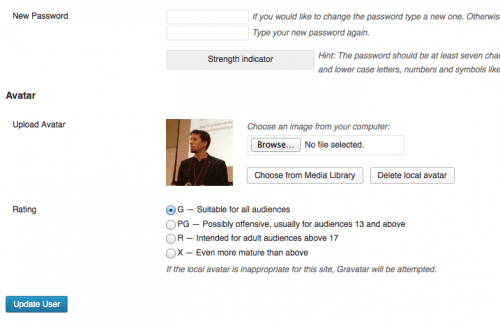
4) User Avatar
User Avatar provides a thumbnail area in the profile section, where users can upload and crop new images in an overlay. This allows users the chance to easily upload an image and view their current thumbnail. It provides a text editor on the profile page for easy modifications of specific user profile information.
Cost: Free
Ratings: 4.2 out of 5 stars
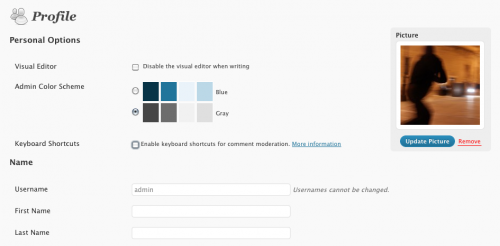
5) Author Avatars List
With this plugin, you can easily display lists of user avatars on your blog using widgets or shortcodes. You can also insert single avatars for blog users or any email address into a post or page. This plugin comes with a tinymce editor plugin which makes inserting shortcodes simple.
Cost: Free
Ratings: 4.7 out of 5 stars
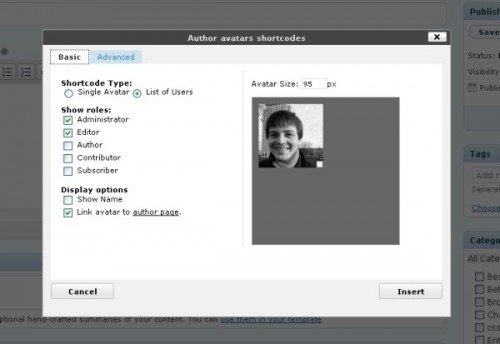
6) Post Avatar
Post Avatar plugin simplifies inclusion of picture when writing posts. It allows users to choose from a predefined list of images and that image can be automatically shown on the page or output customized using template tag in themes. You can also customize html output of avatars.
Cost: Free
Ratings: 3.8 out of 5 stars
7) Avatar Manager
Avatar Manager is a simple plugin for storing avatars locally. It enhances the WordPress website functionality by letting users choose between Gravatar or a self-hosted image from their profile. It is easy to install and runs within minute.
Cost: Free
Ratings: 5 out of 5 stars
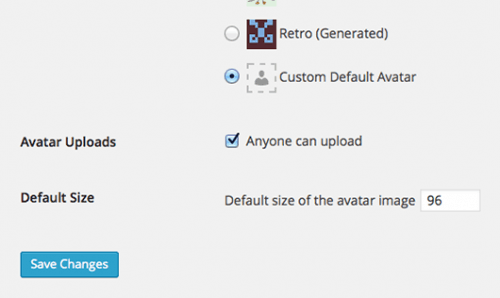
8) Add New Default Avatar
With this plugin, just provide the name and URL for an image and it will appear in your Default Avatar list on the Discussion page. It conveniently uploads and crops your images, saves your images to media library and remembers your avatar choice pre-plugin, and restores it upon plugin deactivation.
Cost: Free
Ratings: 4.4 out of 5 stars
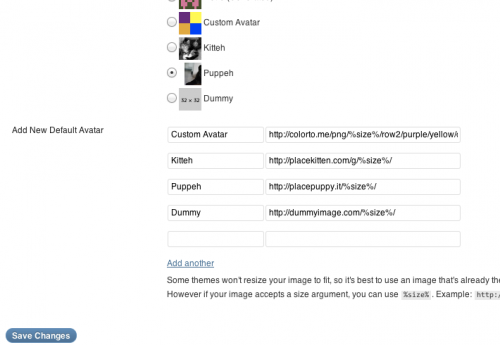
YOUR THOUGHTS
Do you use avatar plugins on your website or blog? Which is your favorite one? What has been your experience after installing avatar plugins? Share your views with us in the comment section below.
Find this article interesting? Sign up for our newsletter to receive similar updates in your inbox.