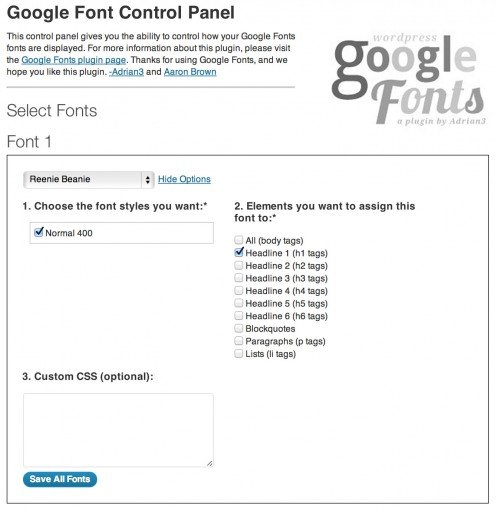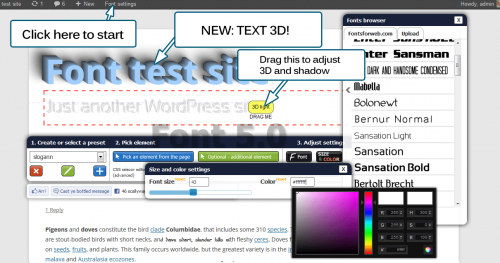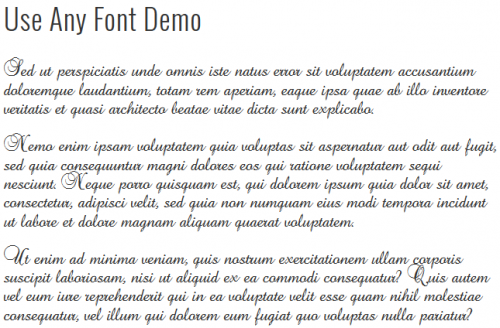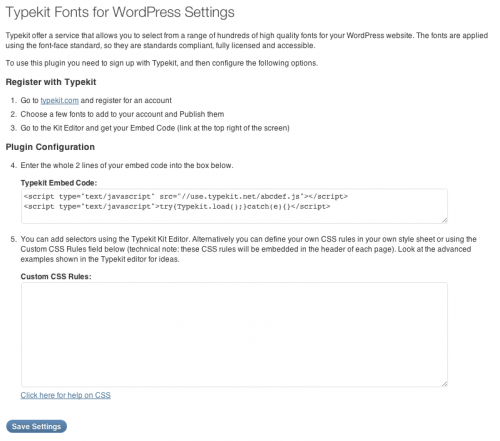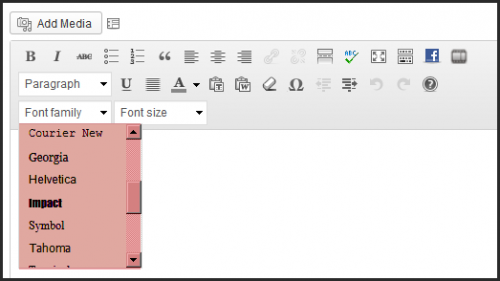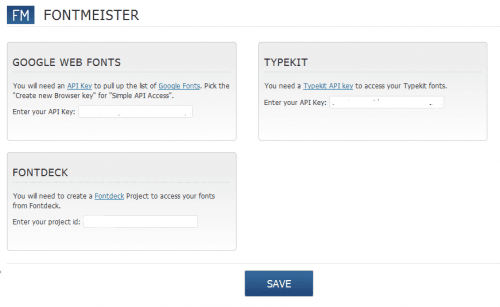Today, we are going to talk about WordPress plugins that help you in easy set up of fonts on your blog or website. Although there is a great plethora of plugins available but some of the plugins come with issues like poor usability, lame interface, and clumsiness. We are providing you a list of top 10 font plugins for WordPress to help you in selection of right plugin.
This comprehensive list helps you in making up your mind for selection of ideal font plugin for WordPress.
1) WP Google Fonts
The very useful, WP Google Fonts, plugin allows you to easily add fonts from Google Font Directory to your WordPress theme. This plugin makes it easier to use Google’s free service to add high quality fonts to your blog. It also gives you the ability to assign the Google fonts to specific CSS elements of your site from within the WordPress admin.
2) Font
Font is the official webfonts plugin that doesn’t require any coding. It has a unique method of recognizing what you click at. Just click on anything to change it, including color, size and font face using sliders. With this plugin, you’ll be able to see the size change as you drag the slider, and see color change as you use the color picker.
3) Use Any Font
Use Any Font is an amazing plugin that embed any font in your website. It allows you to use any font you wish and give your site an appealing look. Moreover, no CSS knowledge is required in installation and working of this plugin.
Some of its features:
- Supports various font formats such as otf, eot, woff, svg, dfont, suit, and more.
- Multiple fonts can be used
- Faster load time
- Font conversion within the plugin interface font uploader
- Supports all major browsers
- Quick font assign interface
4) Typekit fonts for WordPress
This plugin makes use of high quality fonts on your WordPress website by integrating Typekit font into your WordPress blog. The fonts are applied using the font-face standard, so that they are standards compliant, fully licensed and accessible. This plugin has been designed to function securely with both WordPress and WordPress Multisite.
5) Easy Google Fonts
Want to add Google fonts to your theme? Here, comes the right plugin for you. It adds Google fonts to any theme without coding. It integrates with the WordPress Customizer so that you can preview Google Fonts on your site in realtime. It also allows you to create custom theme specific font controls to control particular CSS selectors.
6) Web Fonts
The Web Fonts plugin provides an administrative interface for browsing and applying web fonts. It includes support for web fonts from Fonts.com as well as Google Web Fonts. It enables any of the web fonts available from Google and then adds them to your stylesheet the same way you do with Fonts.com web fonts.
7) Fonts
This plugin simply adds two drop down menu buttons to your visual editor: a button for styles, and a button for sizes. It is simple to use and easy to set up.
8) FontMeister – The Font Management Plugin
A complete plugin for all your fonts, FontMeister pulls fonts from sources like Google Web Fonts, Typekit, Fontdeck, and Font Squirrel for use in any theme. It is easy to use and install within minutes.
9) Google Fonts for WordPress
This plugin allows fast and easy addition of new Google Fonts to your website. Its features include fast font replacing, advanced font filter and extra font sizes. It is an easy to install and configure plugin.
10) Google Web Fonts Manager
This plugin provides easy access to Google API for fonts to provide access to those fonts. It lists fonts available from Google fonts via API and can be selectively added to CSS.
Cost: Free

Locate and Enable the Web Fonts Developer API
And the Winner is….
By far, the best font plugin for WordPress is the Google Web Fonts plugin. It is simple to use and you can also add custom CSS. Our recommendation is to install WP Google Web Fonts plugin. Do you think the other way round? Which is your favorite one? Share your views with us.