Best WordPress Statistics Plugins:
Here is a compilation of statistics plugins for WordPress that are available for free download. Let’s have a look at them.
1) WP SlimStat
When you want the most accurate real-time statistics plugin for WordPress, WP SlimStat is a perfect choice. It seamlessly integrates with WooCommerce and other plugins to offer an excellent experience to the visitors. It features the most accurate IP geolocation, browser and platform detection ever seen. This very useful plugin is available in multiple languages such as English, Chinese, Farsi, French and more.
Cost: Free
Downloads: 920,665
Ratings: 4.8 out of 5 stars
Last updated: 2014-5-27
Compatible up to: 3.9.1
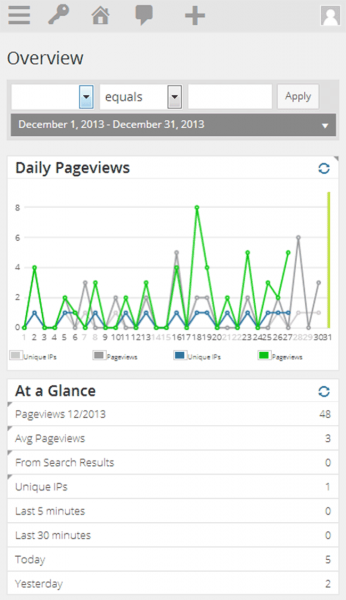
2) Jetpack by WordPress.com
Jetpack is one of the most popular WordPress plugins available today. It is a useful plugin you need for statistics, related posts, social sharing, protection and more. The plugin offers you free site statistics and analytics. It allows automatic sharing on Facebook, LinkedIn, WhatsApp, Twitter and more.
Cost: Free
Downloads: 1+ million
Ratings: 3.6 out of 5 stars
Compatible up to: 4.7.2
Requires: 4.6 or higher
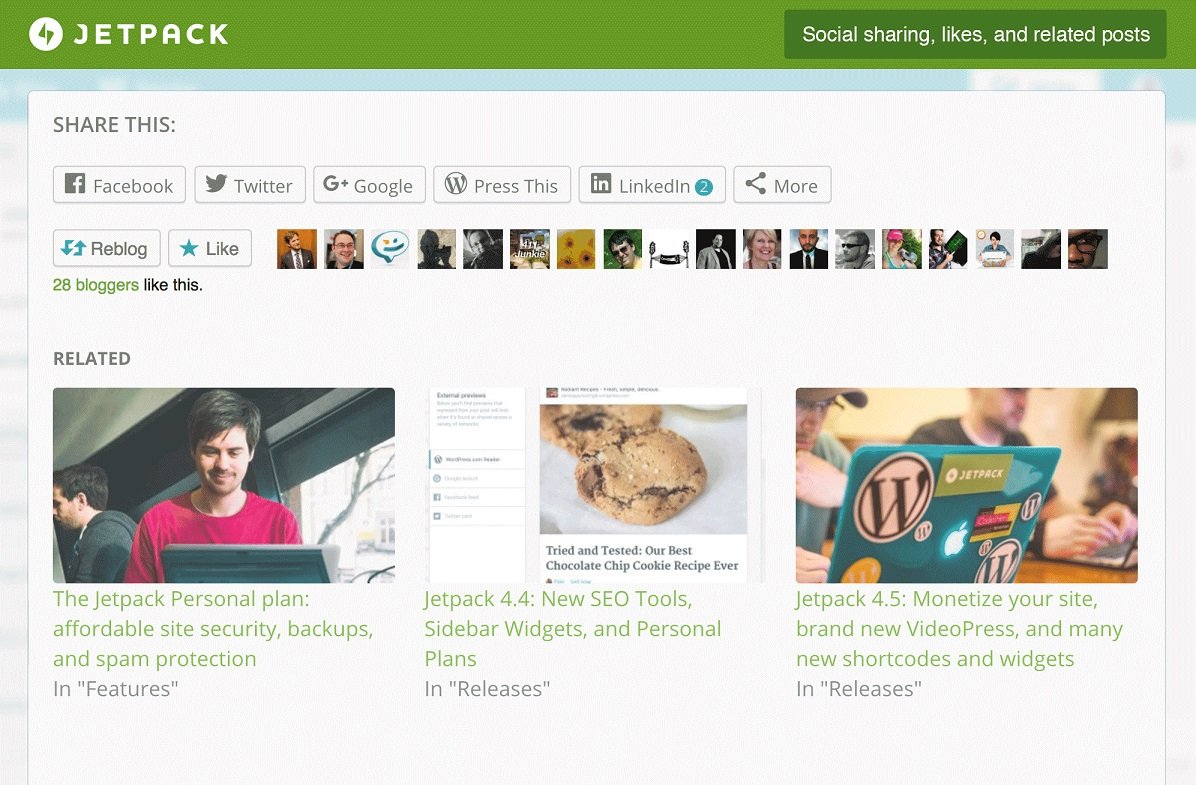
3) Google Analytics Dashboard for WP
This WordPress plugin enables you to track your website using the latest Google Analytics tracking code. You can easily view key Google Analytics stats. The plugin offers you detailed reports, in-depth page reports and in-depth Post reports as well. Also, the tracking code is completely customizable through options and hooks.
Cost: Free
Downloads: 900,000+
Ratings: 4.5 out of 5 stars
Compatible up to: 4.7.2
Requires: 3.5 or higher
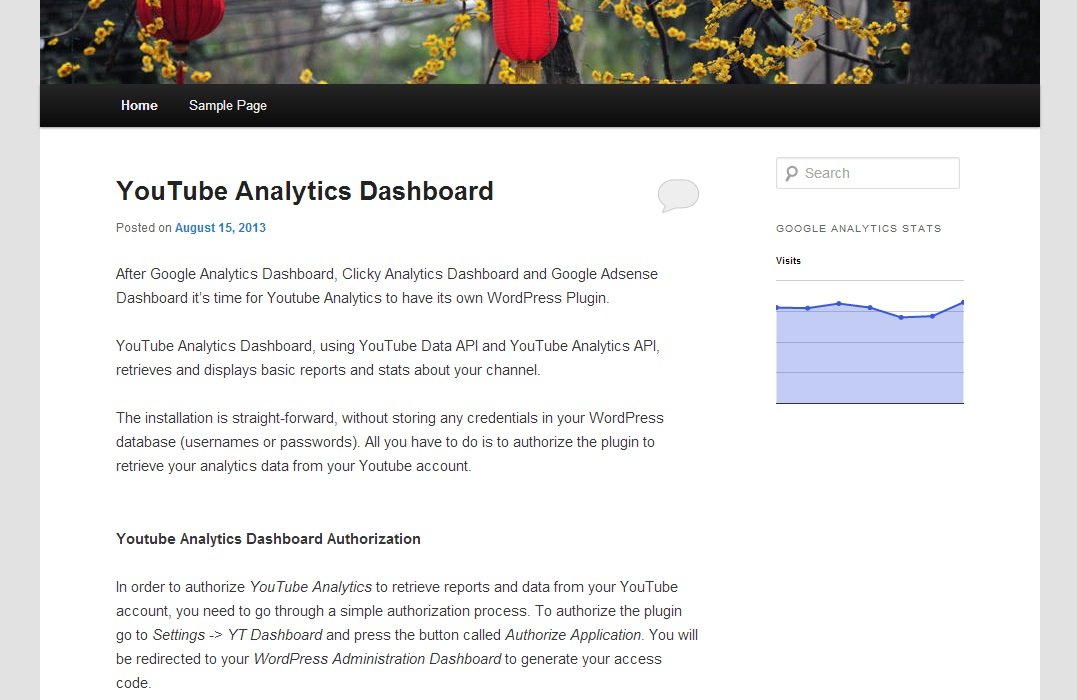
4) StatCounter – Free Real Time Visitor Stats
This is another useful plugin in our list of WordPress statistics plugins and it brings you all the powerful StatCounter features to your website or blog. Some of its features include invisible counter option, configurable counter, configurable summary stats, popular pages, keyword analysis, recent keyword activity, and lot many more.
Cost: Free
Downloads: 654,659
Ratings: 4 out of 5 stars
Compatible up to: 3.9.1
Last updated: 2014-4-27
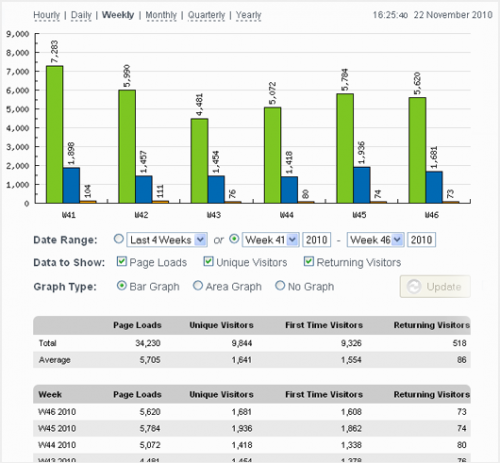
5) WP-Stats
It beautifully displays your WordPress blog statistics. It is simplest to use and comes with nice features.
Cost: Free
Downloads: 197,091
Ratings: 3.8 out of 5 stars
Compatible up to: 3.9.1
Last updated: 2014-4-17

6) Statify
This free plugin makes access of your WordPress website or blog quickly accessible. It is simple to use and offer real-time data.
Cost: Free
Downloads: 85,138
Ratings: 4.6 out of 5 stars
Compatible up to: 3.9.1
Last updated: 2014-6-5
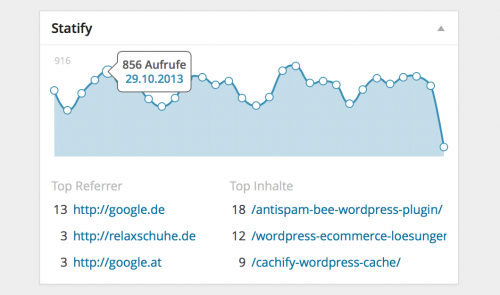
7) GeneralStats
GeneralStats is also a part of our list on top WordPress statistics plugins. It counts the number of users, categories, post, links, and words in comments as well as words in page. It highly performs with caching technology and has a customizable memory usage. It has optional Ajax refresh with jQuery.
Cost: Free
Downloads: 74,469
Ratings: 3.9 out of 5 stars
Compatible up to: 3.9.1
Last Updated: 2014-3-23
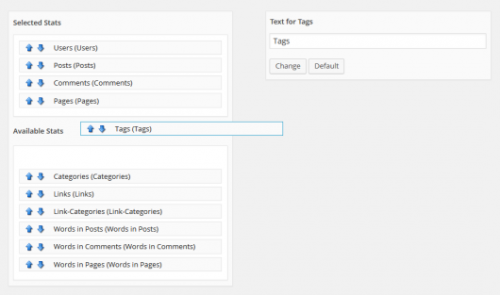
Other Useful WordPress Statistics Plugins
WP Statistics
WP Statistics is a comprehensive plugin for your WordPress visitor statistics. It allows you to track statistics for your website or blog without depending on external services. The on screen statistics are presented as graphs to let you easily view through the WordPress admin interface.
Cost: Free
Ratings: 4.3 out of 5 stars
Requires: 3.0 or higher
Compatible up to: 4.7.2
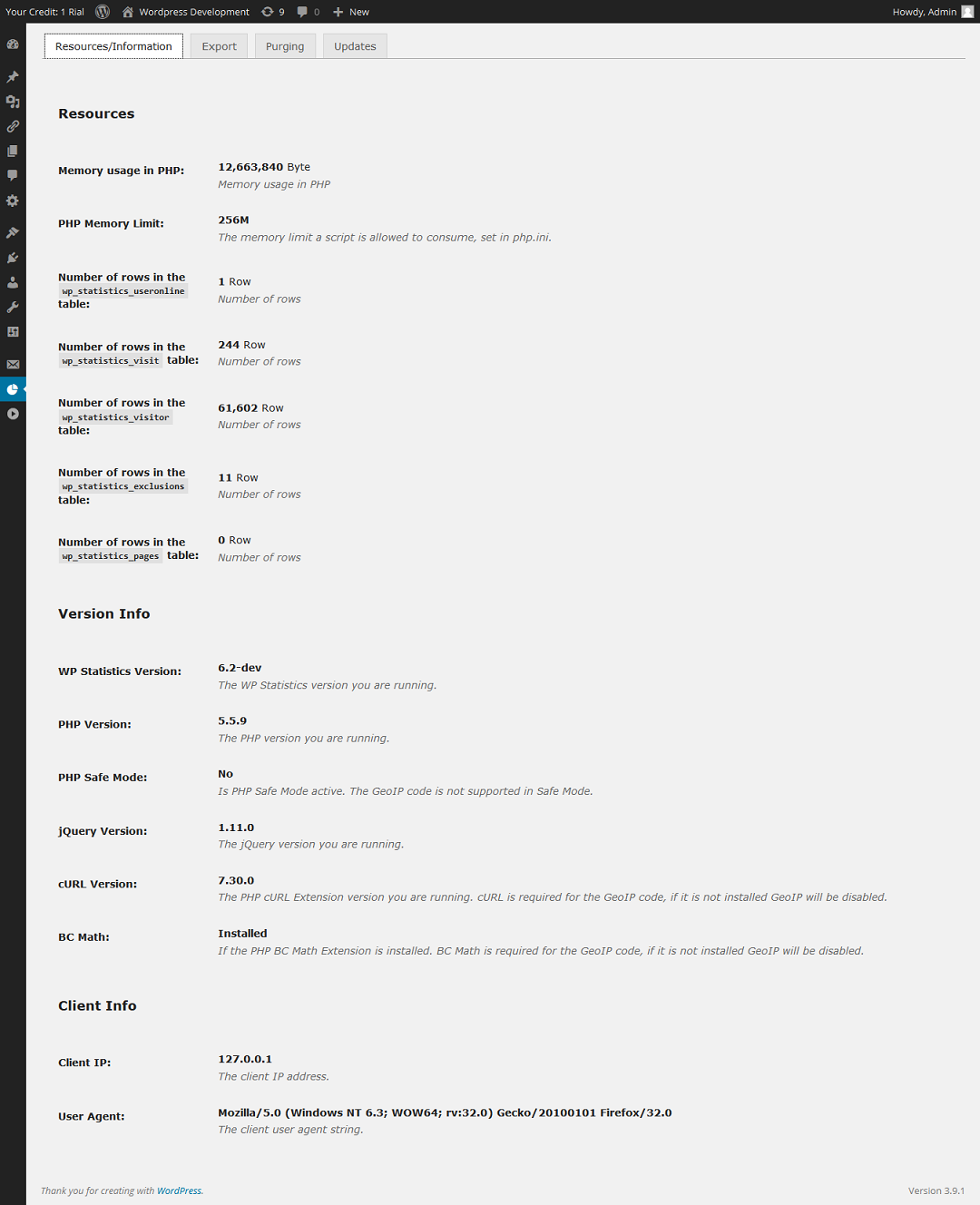
Google Analyticator
Here is your WordPress plugin to easily view Google Analytics within your WordPress dashboard. It eliminates the need for editing your template code to begin logging. This free plugin includes several widgets to display Analytics data in the admin and on your blog as well.
Cost: Free
Ratings: 3.6 out of 5 stars
Requires: 3.2 or higher
Compatible up to: 4.7.2

What are your favorite WordPress statistics plugins? Which plugin do you use for your website or blog? Share your thoughts with us.
Liked our post, subscribe to our newsletter today.