The latest version of WordPress named “Smith” releases with some astonishing and improved features. It is named in honor of jazz organist Jimmy Smith. You can download it here and rejoice newest features such as new visual editor. The team has worked mainly at back-end editing and admin functions.
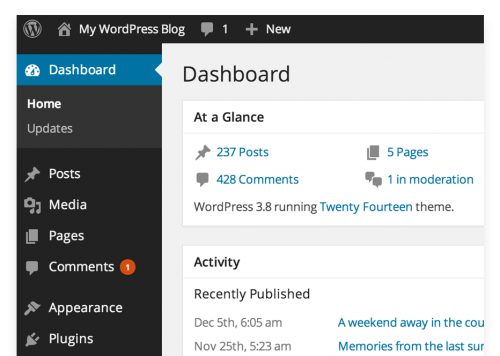
So, here we’ll cover what’s new in 3.9 version?
• Visual Editor with Updated Features
The visual editor is fully redesigned and now you can drag and drop images right into the editor. It comes with enhanced mobile support and accessibility features. With WordPress 3.9, you’ll have a live preview of your gallery. The visual editor now has a horizontal line button, an updated Plupload and an updated TinyMCE. Also, you can now drag images from desktop, and drop them into the post.
You can paste from your word processor directly into the visual editor. Saving your time and efforts!

• Crop and Edit Images Effortlessly
Edit and removing images has never been easier. With WordPress 3.9, simply click on the image and select the pencil icon. You’ll be able to crop, flip and change the image size seamlessly. Also, you can scale images directly in the visual editor for the right fit.
• Create Audio/Video Playlists
You can now create audio playlists and also add multiple sources to help with cross-browser compatibility. This feature works in the same manner as adding photographs to a gallery. Upload an audio or video, and you’ll see a new option to create playlist. You can edit the title, caption and description of uploaded files.
• Finding new themes become easy
The stunning new theme browser features large preview images, making search for new images easier. It also includes indicators on themes you have already installed. Browsing and installation of new themes is now a hassle-free experience.
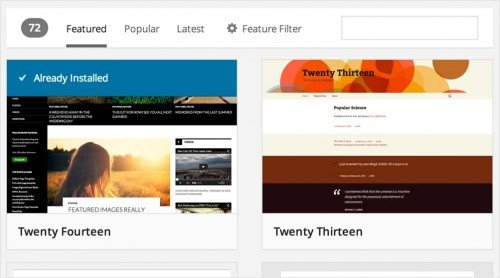
• Live Widget Previews
With new version of WordPress, here are live previews of widgets and headers. You can add a new widget; edit existing widget, widget reordering or entirely remove widget in the theme customizer. You can preview your changes live and save only when ready.
The header image tool has received an overhaul and lets you upload, crop, and manage headers while customizing your theme.
• HTML5 Galleries and Captions
With WordPress 3.9, themes now make use of HTML5 versions of gallery and caption tags. Previously, captions received an additional 10 pixels of width. Now, they no longer add the 10px of width and have also removed caption styles in the editor.
• Symlinked Plugins
The updated version includes the ability to symlink plugin directories. This enhancement implies that you can symlink individual plugin directories as well as the whole plugin directory itself.
• jQuery UI and wpdialogs
As a part of TinyMCE update, WordPress 3.9 does not use wpdialogs.
What are you waiting for?
WordPress 3.9 has officially arrived, for what are now waiting now? Upgrade WordPress to 3.9 version and avail benefits of added functionality and security.
What are your favorite features of the recent release of WordPress 3.9? Share with us by commenting below.