One of the useful pages on a website is the FAQ page where you can place all common questions asked by customers over time and again. New customers also take a look at FAQ page before emailing you. This section helps you save your time and headaches, while providing visitors quick answers to their queries.
Today, we are sharing with you some amazing FAQ plugins for WordPress that can be easily included in your website. These are easy to install and help you to easily set up your FAQ page.
Here’s a roundup of the most popular and reliable FAQ plugins for WordPress:
1) Q and A FAQ and Knowledge Base for WordPress
This plugin lets you create, customize and reorder FAQs on your WordPress site. With this plugin, you can insert them into a page with a simple shortcode. The questions are shown/hidden with a simple jQuery animation and users will click through to the single question page.
Cost: Free
Downloads: 137,078
Ratings: 4.5 out of 5 stars
Last updated: 2013-2-4
Compatible up to: 3.5.2
2) FAQ Manager
FAQ Manager uses custom post types to manage the FAQ section on your website. The plugin include a set of custom taxonomies that allow you to organize, and shortcode options for several display configurations.
Cost: Free
Downloads: 60,300
Ratings: 4.8 out of 5 stars
Last updated: 2012-12-28
Compatible up to: 3.5.2
3) Sugar FAQs
Sugar FAQs is one of the best FAQ plugins available for WordPress users. It provides an FAQ custom post type and you can easily use to it add FAQ sections to your website. They are extremely flexible and fit within any WordPress theme effortlessly. Also, users can submit their own questions with a front-end FAQ submission form.
Cost: $14
Purchases: 769
Ratings: 4.3 out of 5 stars
Last updated: 2014-08-23
Compatible up to: 3.9
4) SP responsive wp-faq with category plugin
Among useful FAQ plugins, it provides an easy and quick way to add FAQs section to your website. Download this free plugin and you will be able to add, manage and display FAQ on your WordPress website in the manner you desire.
Cost: Free
Downloads: 8,758
Ratings: 4.3 out of 5 stars
Last updated: 2014-11-5
Compatible up to: 4.0
5) WP Awesome FAQ Plugin
WP Awesome FAQ Plugin is a simple to use plugin that requires no extra configurations. You can easily create unlimited FAQ items along with Title and Description. In addition to this, there are no post description limits. It also supports Category based FAQ.
Cost: Free
Downloads: 21,585
Ratings: 3.6 out of 5 stars
Last updated: 2014-2-9
Compatible up to: 3.7.1
6) Spider FAQ
Spider FAQ allows you to include a well-designed and informative FAQ section to your website. It is highly customizable and you can also create different categories to organize the questions accordingly. The premium version of this plugin allows you to customize the design of FAQ as well, including color, font, dimensions and appearance of each element.
Cost: Free
Downloads: 21,114
Ratings: 3.9 out of 5 stars
Last updated: 2014-9-8
Compatible up to: 4.0
Wrapping Up
When it comes to web development, Frequently Asked Question Plugin helps to increase the value of your website. With right FAQ plugin, you can provide better and effective website content to the users.
If you have a FAQ section on your blog or website, which FAQ plugins do you use? Do you prefer any of the above ones or do you have a different choice? Let us know in the comments section!
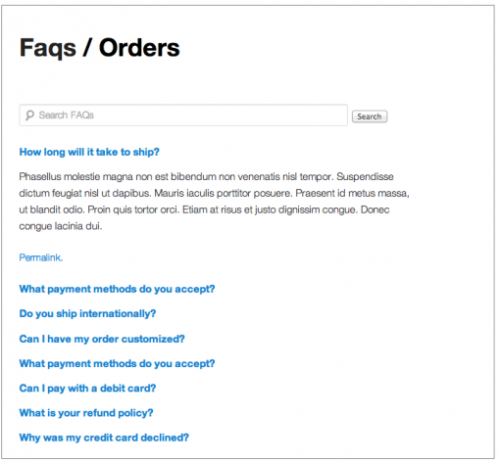
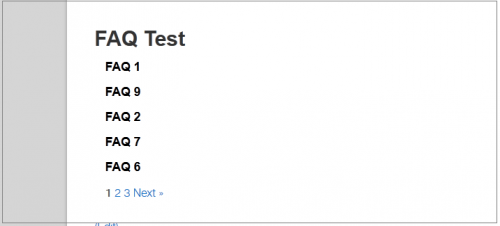
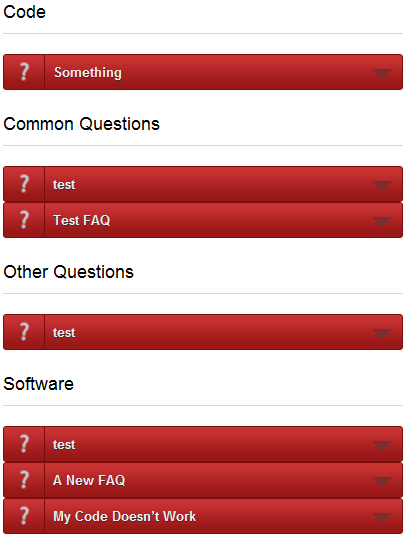
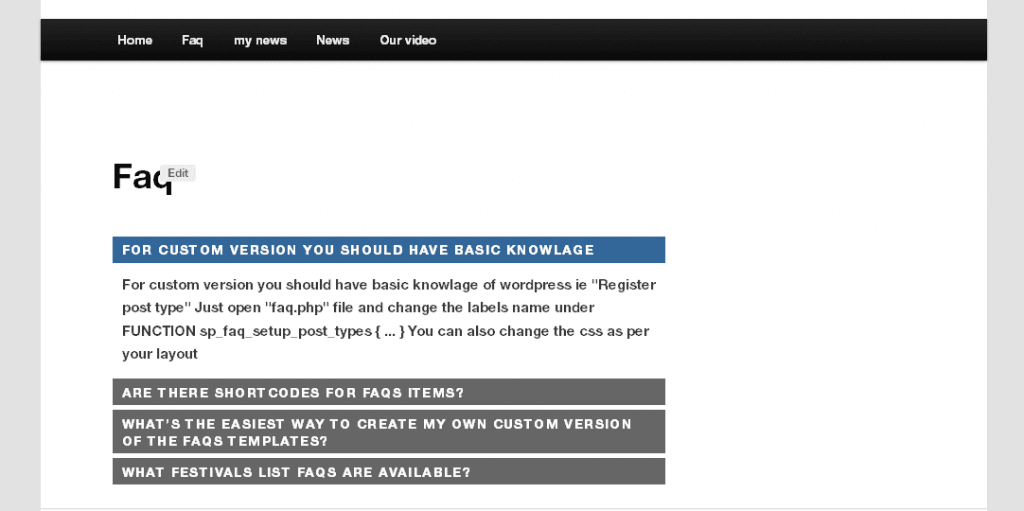

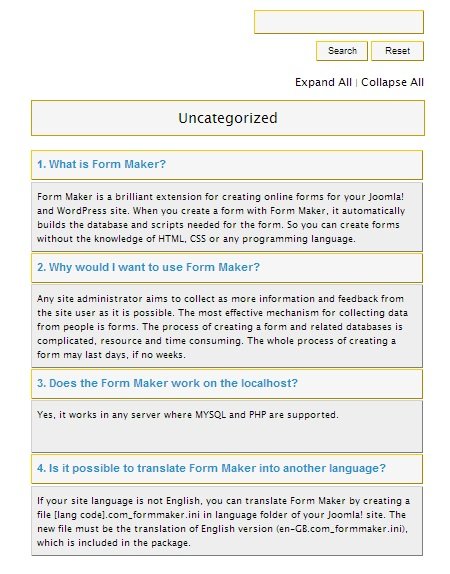
Very good selection of WordPress plugins. I used most of them, but thanks for sharing